Insert event frames in Photron Fastcam Videos
With a Photron Fastcam SA5 highspeed camera it is easily possible to mark events by applying an electrical TTL signal on the general input connector. This enables you to jump to certain positions in the video by pressing a single button.
On the other hand it is completely impossible to mark frames in the Photron software.
But you can just write into the CIH file. You have to give the total number of events (maximum of 10) and the Frame numer where the event takes place.
In this example you will get three event markers at Frame 214, 426 and 638.
Number Of Event Marker : 3
Event Frame1 : 214
Event Frame2 : 426
Event Frame3 : 638